CaseNotes
Download CaseNotes professionalThe purpose of CaseNotes is to provide a single lightweight application program to run on the Microsoft Windows platform to allow incident responders & forensic analysts and examiners of any discipline to securely record their contemporaneous notes electronically.
This is especially useful as more and more jurisdictions are enforcing regulatory standards for investigations, like ISO17025 in the United Kingdom.
CaseNotes stores your notes, checklists and screen captures in a SQLite database that can optionally be encrypted for additional security. It has been used by thousands of forensic analysts around the world since 2003 – we’re very excited to finally release this new version, which has so many new features, based on user requests.
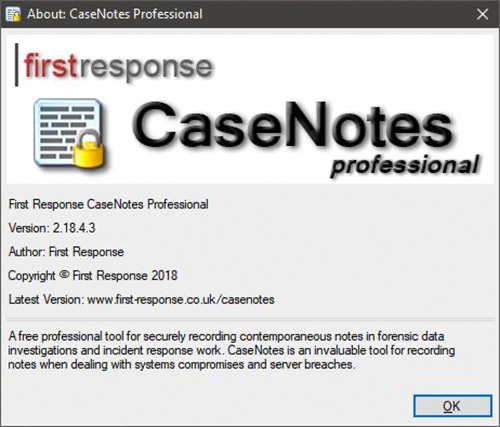
The main features are:
- lexible configuration of case meta-data (case details, like the reference number, etc.)
- Secure ‘write-once, read-many’ style of case note data capture and storage
- Full audit trail of case note data entry and metadata edits in a self-contained log
- Spell checker built in, with the ability to add/delete words from the dictionary
- A GUI interface builder for creating multiple checklists
- A templating function for storing text snippets for often entered phrases
- Tamper evident storage of data using internal MD5 hashes for all data entered
- No heavy database technologies – all you need is the program and your SQLite case file
- Use of AES 512bit encryption (optional) to further secure data in sensitive cases
- Storage of configuration information in a user editable text based .xml file
- Support for running multiple copies of CaseNotes at the same time
- Compatible with non-roman and double-byte character sets (Japanese, Russian, Greek, Chinese, Korean, Arabic …)
What CaseNotes is Not:
- CaseNotes is NOT a multi-user application – each analyst should keep their own notes in their own Case File even when working on the same investigation. CaseNotes is not designed to support simultaneous multi-user access and bad things will happen if you attempt this – so don’t!
- CaseNotes is NOT a case management system – it’s just for recording your notes – nothing more, nothing less.
Stop Press!
- I discovered a minor issue with CaseNotes not displaying notes after they were entered – this is now fixed.
- Please download the updated version and let us know if you see any issues.
Blog Articles
Incident Response and Digital Forensics
In this article we look at the relationship between Incident Response and Digital...
Incident Response for Ransomware
What is Ransomware Ransomware is a specific type of malicious software which is...
Cyber Security Incident Response Services
Cyber incident response or cyber security incident response services may be called on...



